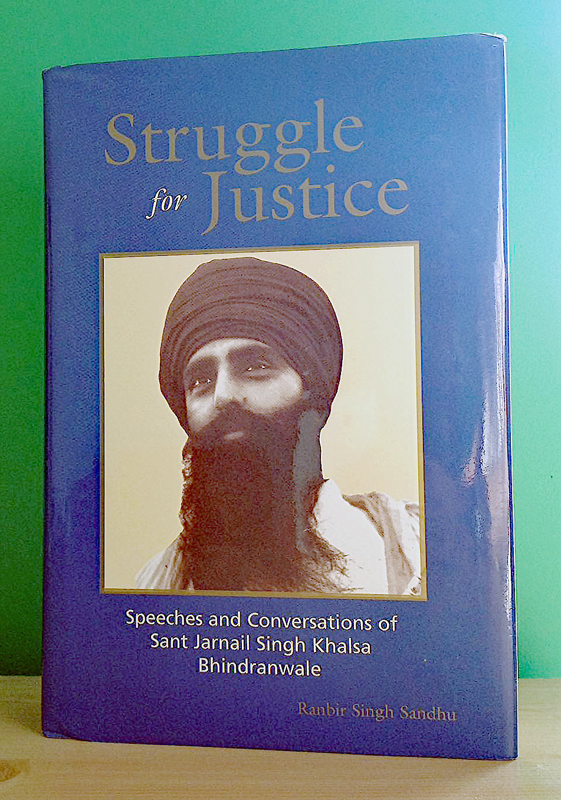Broadcasting via the internet 24 hours a day, 7 days a week, NAUJAWANI:Radio plays track after track of shabad kirtan online in a high quality MP3 format. Tune in now using your computer, laptop, tablet or mobile phone!
What do I need in order to listen to NAUJAWANI:Radio?
If you are listening on a mobile phone, you need to download an appropriate app – we recommend TuneIn which is free.
If you are listening on a computer, laptop or tablet, all you need is a continuous connection to the internet and to download our NAUJAWANI:Radio quick-link to your desktop and simply double-click to launch your favoured MP3 player. Right-click the download link, select ‘Save Target As’ and choose a place on your computer to save our ‘.M3U’ file. This file is a link to our stream and can be opened by any MP3 playing software such as Apple’s iTunes, Windows Media Player, Quick Time, WinAmp, and RealPlayer. If you are considering an alternative MP3 player, we highly recommend VLC Media Player – a free-to-download, open-source application from the Not-for-Profit organisation, VideoLAN.
When I listen to a live stream, the sound cuts out. Why?
There are a number of reasons why this may happen and the most common are highlighted below.
- Your internet connection may be too slow for the stream you are trying to listen to especially if you try to listen while doing something else on the internet at the same time.
- There may be temporary problems on the internet somewhere between our audio servers and your computer. Please accept our apologies and rest assured, the delay will only ever be temporary.
- There may be a problem with your computer hardware or software. If the problem persists, email your tech support.